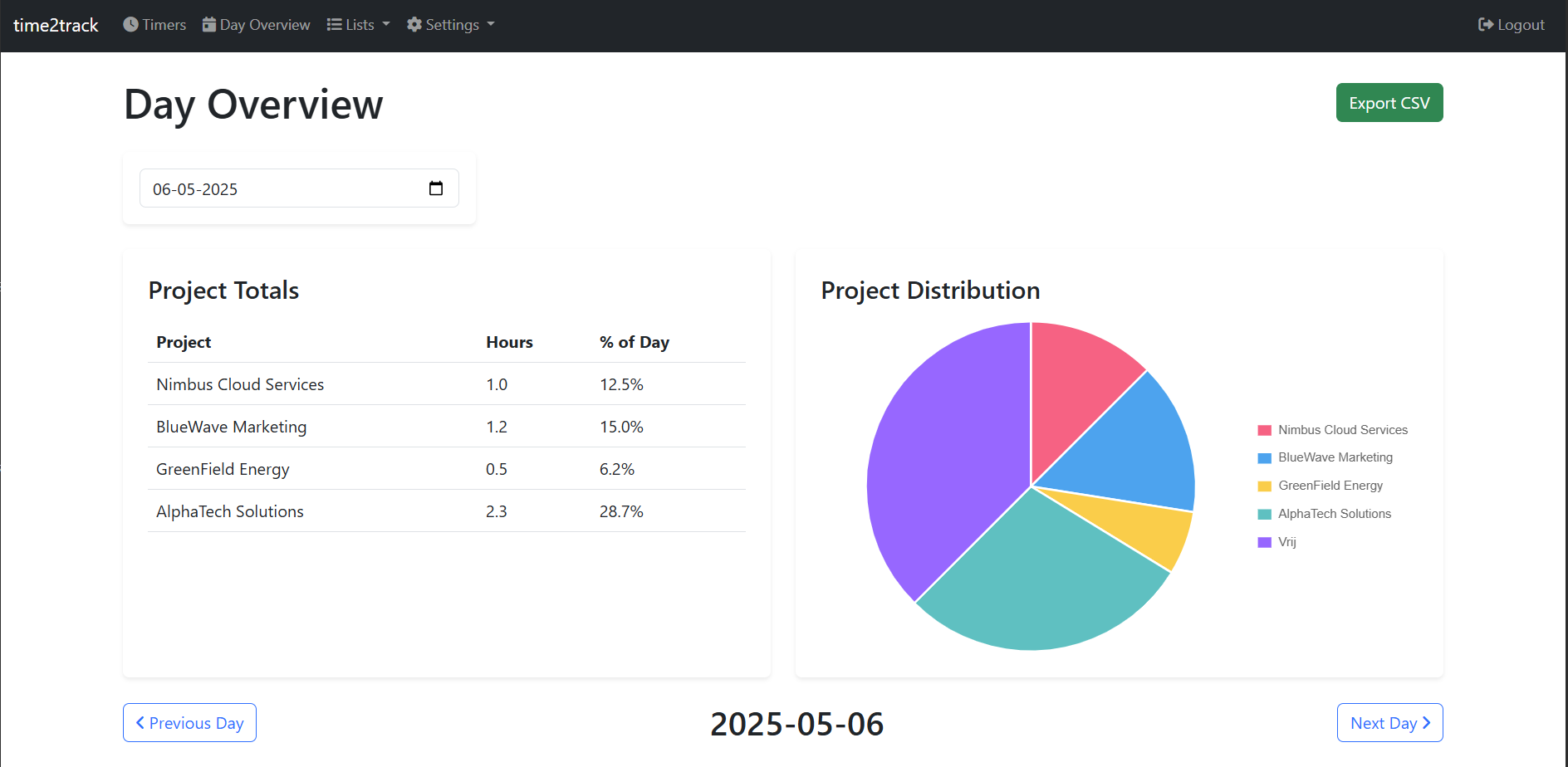Why Choose Time2Track?
Designed for professionals who need efficient time tracking with minimal effort
Dual Timer System
Efficiently manage two timers simultaneously - one running and one paused for seamless task switching.
Easy Resumption
Quickly resume previously stopped time recordings with just a single click.
Low Maintenance
Add and import items with ease, making maintenance simple and straightforward.
Export Capabilities
Export your daily time registrations in various formats for reporting and billing.
Daily Planning Board
Define and complete your daily tasks with an intuitive planning board.
Easy Editing
Modify registered time entries before exporting for complete accuracy.
Experience Time2Track in Action
Try out our unique features and see how they can streamline your time tracking
time2track
Timer 1
Timer 2
The title will go in Column A, the type in Column B.
Registered Timers
Time2Track keeps track of all your registered time entries. Here's an example of the registered timers view:
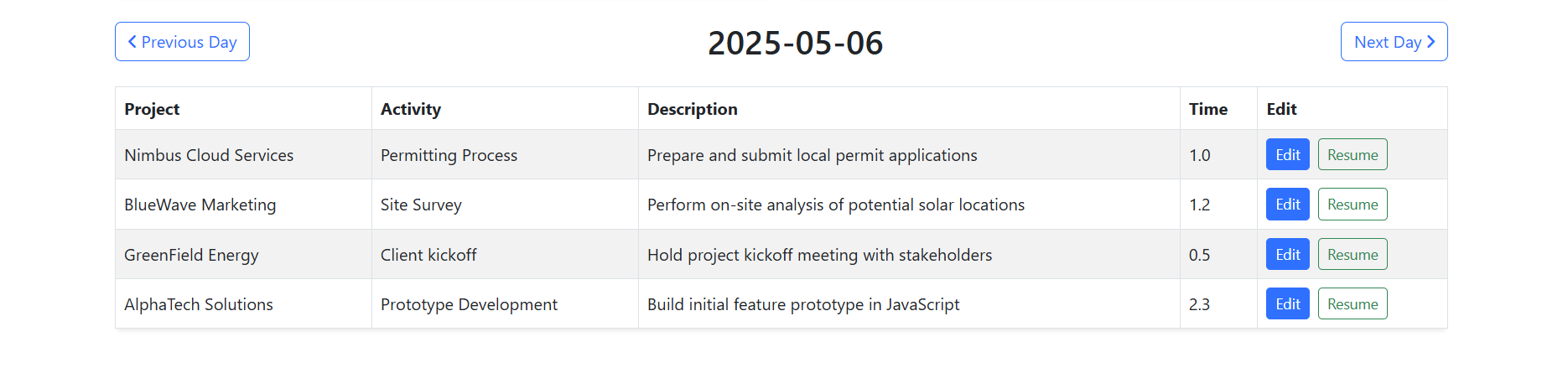
How It Works:
- Select your project and activity for each timer
- Add optional notes to provide context for your time entries
- Start one timer while the other remains paused
- When you need to switch tasks:
- The active timer will automatically pause when you start the other one
- You'll receive notifications when timers start or pause
- View your daily time distribution in the Day Overview
- Export your time records for reporting and billing
Try clicking the buttons to see how the features work in practice!
How Time2Track Works
Track your time efficiently in just a few simple steps
Plan Your Day
Use the planning board to define your daily tasks and set priorities.
Track Your Time
Start the timer for your current task while keeping another timer paused for quick switching.
Switch Between Tasks
Seamlessly switch between tasks by pausing one timer and starting another.
Review and Export
Review your time entries, make any necessary adjustments, and export your data.
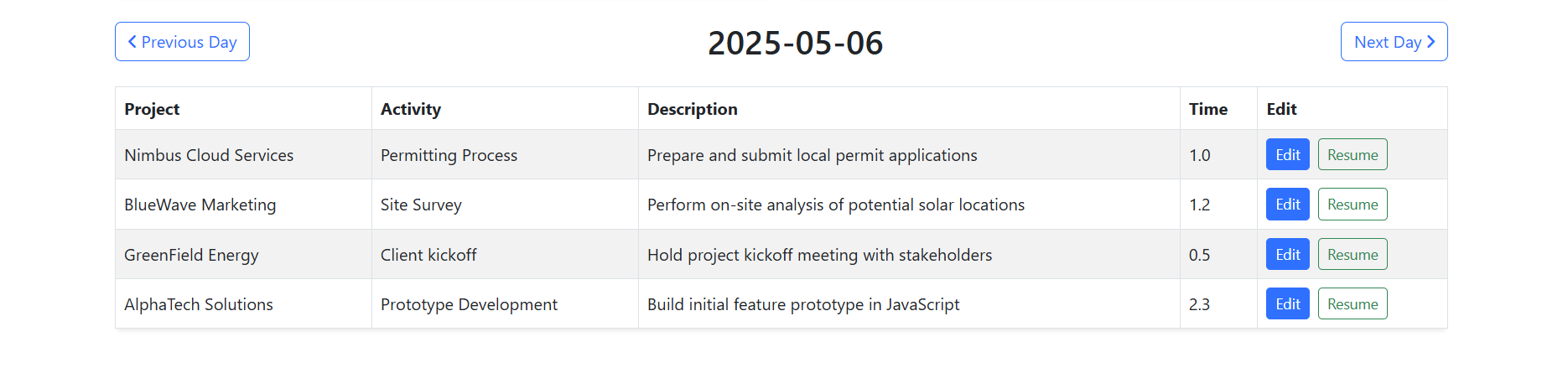
What Our Users Say
Hear from professionals who have transformed their time tracking experience
Sarah J.
Freelance Designer
The dual timer feature has been a game-changer for my workflow. I can easily switch between client projects without losing track of my time.
Mark T.
Software Developer
I love how easy it is to resume previous tasks. Time2Track has simplified my billing process and saved me hours of administrative work each month.
Elena R.
Business Consultant
The planning board helps me organize my day efficiently. Being able to export my time records directly to my invoicing system is incredibly convenient.
Simple, Transparent Pricing
Choose the plan that works best for you
- Dual timer system
- Basic planning board
- CSV export
- 1 user
- Everything in Basic
- Advanced planning board
- Multiple export formats
- Client categorization
- 1 user
- Everything in Professional
- Team dashboard
- Project management
- Advanced reporting
- Up to 5 users
Frequently Asked Questions
Find answers to common questions about Time2Track